Excel Essentials
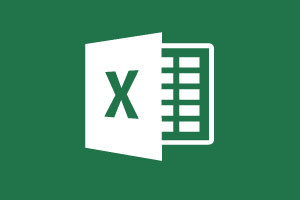
About Course
There are 7 modules in this course
In this first course of the specialization Excel Skills for Business, you will learn the essentials of Microsoft Excel. Within six weeks, you will be able to expertly navigate the Excel user interface, perform basic calculations with formulas and functions, professionally format spreadsheets, and create visualizations of data through charts and graphs.
Whether you are self-taught and want to fill in the gaps for better efficiency and productivity, or whether you have never used Excel before, this course will set you up with a solid foundation to become a confident user and develop more advanced skills in later courses. The best way to learn Excel is to use Excel. In this course, learners will solve a broad range of business problems as they apply the Excel skills and techniques they learn along the way. This course uses downloadable Excel workbooks and full data sets with applied examples and practical challenge exercises. This provides learners with countless opportunities to practice their Excel skills while discovering new and useful productivity features of Excel for a variety of business contexts. Spreadsheet software is one of the most ubiquitous pieces of software used in workplaces across the world. Learning to confidently operate this software means adding a highly valuable asset to your employability portfolio. At a time when digital skills jobs are growing much faster than non-digital jobs, make sure to position yourself ahead of the rest by adding Excel skills to your employment portfolio.
Course Content
Critical Core of Excel – Week 1
-
01_01_Welcome to Excel Skills for Business Essentials Instructions
-
01_02_Course Goals and Weekly Learning Objectives Instructions
-
01_03_Important Information About Versions and Regions Instructions
-
02_01_scenario taking charge of excel – week-1-introduction
02:49 -
02_02_ week-1-introduction
00:00 -
03_01_practice-videos-and-challenges
-
03_02_download-the-week-1-workbooks_Essentials – Week 1
-
03_03_practice-video-taking-charge-of-excel
07:07 -
03_03_practice-taking-charge-of-excel
-
03_04_practice-video-navigating-and-selecting
00:00 -
03_04_practice-navigating-and-selecting-
-
03_05_practice-video-view-options
05:29 -
03_05_practice-video-view-options_W01-V03 Change View Options
-
03_06_practice-video-data-entry-data-types-editing-and-deleting
06:46 -
03_06_practice-data-entry-data-types-editing-and-deleting_W01-V04-Enter Data
-
03_07_practice-video-fill-handle
00:00 -
03_07_practice-fill-handle_W01-V05-Fill Handle Soln
-
03_07_practice-fill-handle_W01-V05-Fill Handle
-
03_08_week-1-wrap-up
01:41 -
03_09_week-1-practice-challenge_W01-Challenge 1
-
04_01_week-1-keyboard-shortcuts-terminology-and-ninja-tips_instructions
-
04_02_copy-and-paste
00:00 -
04_03_templates
02:29
Performing Calculations – Week 2
Formatting – Week 3
Working With Data – Week 4
Printing – Week 5
Charts – Week 6
Student Ratings & Reviews
